- Your Telephone line has been configured and activated for broadband.
- You have your broadband username and password.
- If you're replacing an existing broadband modem, it must be unplugged from your line and uninstalled from your computer.
- Your computer meets the minimum specification required.
Please ensure that you have the following items in the D-Link DSL-2640B box:
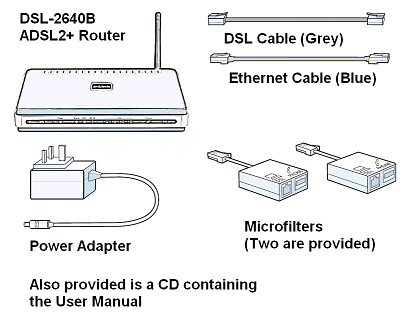
- One DSL-2640B ADSL2 + Router
- One Power Adapter
- One CD-Rom containing the user guide
- One DSL cable (Grey)
- One Ethernet cable (Blue)
- Two Broadband microfilters
Plug a microfilter into every telephone socket that has telephony equipment attached to it (e.g. phone, fax, answering machine, caller ID, cordless phone base unit, Sky Digital).
To install the D-Link 2640B:
- Connect the power supply and DSL cable into the router.
- Plug the opposite end of the DSL cable into the DSL socket of the broadband microfilter.
- Wait until the DSL light is solid in colour.
If the DSL light is OFF or keeps flashing, please check the following:
- Make sure that all cables are connected correctly.
- You're using the DSL cable supplied with the router.
- Try using another microfilter.
- Disconnect all other equipment (telephones, Skybox, alarms, etc) from your telephone line and test again.
To setup and establish a connection with your D-Link DSL-2640B see Installing the D-Link DSL-2640B. Should you experience any problems with your router, please contact Madasafish Technical Support.

0 comments:
Post a Comment